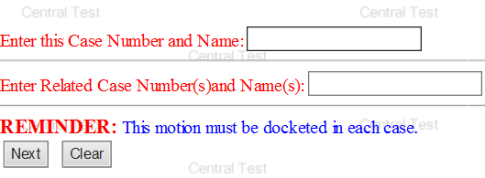Consolidate Adversary Proceedings (Rule 7042)
Last Update: September 8, 2017
09/08/2017 - Updated to change title and event modifications.
04/05/2010 - Created
Rule 42 F.R.Civ.P. applies in adversary proceedings.
Rule 42. Consolidation; Separate Trials
(a) Consolidation. If actions before the court involve a common question of law or fact, the court
may:
(1) join for hearing or trial any or all matters at issue in the actions;
(2) consolidate the actions; or
(3) issue any other orders to avoid unnecessary cost or delay.
This motion should be filed on all related cases. Each motion must reflect the individual case caption and case number. Do not include all case captions and case numbers on each motion.
Step-by-Step Procedures:
-
Select Adversary
-
Select Motions
-
Enter case number
-
Click Next
-
Select Consolidate Adversary Proceedings (Rule 7042) from pick list
-
Click Next
-
Select Party from party pick list or Add/create new party, and Click Next
-
Enter related case numbers and name in the text box, Click Next
Note: Separate each case with a comma.
 REMINDER: This motion must be docketed in each case.
REMINDER: This motion must be docketed in each case.
-
The PDF Document selection screen will display.
Browse, View and Attach the appropriate document/file,
Click yes to Attachment and click Next
Note:Attach Proposed Order, and Click Next
-
Enter hearing, date, time and location, Click Next
-
Click Next
The Modify Text page will display. Click down arrow to select a prefix if applicable, click Next.
-
The Final Text page will display. This is your final opportunity to modify the entry before submitting the filing.
-
Verify the accuracy of the docket text
-
Click Next to complete filing process
The Notice of Electronic Filing will display. It is the verification that the filing has been sent electronically to the court.
Copies of this notice and the document filed are emailed to all participants who receive electronic notification in the case. You have a period of 15 days for a one time free look at the document filed.